EASE 5 - Full 3D model import from AutoCAD, Rhino, and SketchUp
To ensure an efficient import, the 3D model should be created or adjusted in the external CAD tool* in a way that it can be used further as an acoustical model. For existing models, this means that irrelevant details and objects should be removed and acoustically reasonably simplifications applied before the export is performed. For new room drawings, a reasonable level of detail should be used when defining the geometry. The EASE 5 import functions accept Layers (in SketchUp: Tags) and the majority of 3D and 2D elements:
- 3D Polylines
- 3D Faces
- Polyface Meshes
- 2D Polylines
- LW Polylines
- Arcs
- Circles
- Ellipses
Other types of objects are discarded and documented in the import log.

Once the model has been imported successfully, intuitive and straight-forward tools such as the innovative hole detection feature help to clean up the model and refine geometrical details. Layers or tags which are imported as selection sets can be checked, renamed, restructured, hidden/shown, and used to further manage the project. In addition, selection sets are extremely useful to assign acoustic materials or add audience areas to large numbers of faces quickly.
Finally, all settings and acoustic parameters can be adjusted and loudspeakers can be added and configured before starting room acoustic evaluation and simulations.
After the design process is complete, the model can also be exported as a DWG file for documentation, archiving, or further modification.
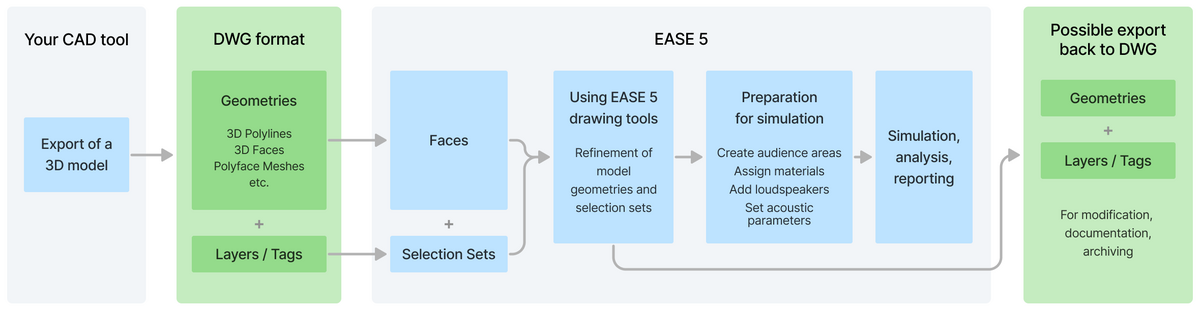
This new advantageous workflow is available for all major CAD solutions that support the DWG format in 3D including also Vectorworks, BricsCAD, or Revit. It provides the optimal complement to the light-weight editor built into EASE 5 and can be used for small and for large projects.
Learn more about DWG import and export in EASE 5.
* Third party CAD software: AutoCAD by AutoDesk Inc., Rhinoceros 3D by Robert McNeel & Ass., Trimble SketchUp Pro, Vectorworks by Vectorworks Inc., BricsCAD by Bricsys, Revit by AutoDesk Inc.
