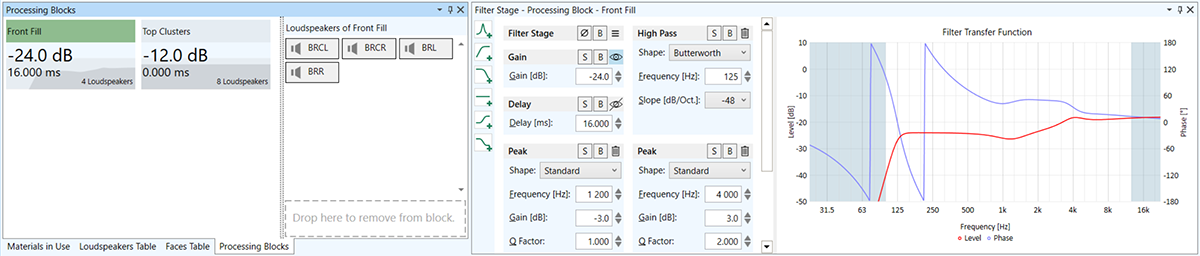EASE 5 - Mapping the complete signal processing chain for easy sound system modeling

It is a common workflow for sound system designers to first configure the individual loudspeakers and line arrays, and then tune them relative to each other, zone by zone. After that, different zones or loudspeaker groups need to be adjusted with respect to gain and relative delays. Finally, for the complete sound system, the frequency response is corrected as well as the operational level is set. The input signal is defined by the application scenario or program material. In EASE, all these stages are displayed in well-organized windows and views for easy access and configuration.
Single elements of the sound system: Within the properties window and the filter stage window, each single loudspeaker, cluster, or line array, as well as their individual box inputs can be defined and configured using the EASE filter bank, including gain, delay, polarity and all common types of filters: peak, high-pass, low-pass, all pass, high-shelf, and low-shelf.
For line arrays and clusters, input configurations as well as filter presets and individual box gains can be adjusted in the configurator window or they can be imported via XGLC configuration files. This way even advanced filter settings and FIR filters created by EASE Focus or loudspeaker manufacturer’s aiming software* can be used for EASE simulations.
* For example: d&b audiotechnik “ArrayCalc”, EAW „Resolution“, Harmonic Design, JBL „LAC 3.6“, Kling & Freitag “ConSequenza“, L-Acoustics “Soundvision”, Martin Audio „Display 2”, Renkus-Heinz “RHAON II”, Steffens Systems
Loudspeaker groups and zones: In EASE 5 these groups are defined in processing blocks, that represent the typical capabilities of DSP units or amplifiers. The blocks allow setting relative gains or specific delays for system zones and audience areas. Parametric filters or group EQ can also be applied for groups of loudspeakers.
Global system settings: In the acoustic parameters window of EASE 5, the operational level of the sound system can be set using the global gain. The sound system can be tuned using all standard filters to equalize frequencies and adjust the frequency response of the system as needed.
Depending on the planned use of the room, the input signal can also be selected. In EASE 5, one can choose from the Pink Noise, Speech, Program, and Music settings representing the spectral characteristics of the anticipated acoustic content.
Transferring filter settings: In addition to the various controls above, it is possible to save and load filter configurations as presets for each filter stage, i.e. global EQ, processing block, loudspeaker, array, or individual box input. This allows the transfer of filter settings between different loudspeakers or groups (blocks) within a project, between different projects, and between EASE and external software applications such as EASE Focus.
Data export: For documentation and transfer of single loudspeaker and processing block settings, the loudspeaker table can be exported.

To sum up, at any stage of the realization of your project, EASE enables you to monitor and control all signal processing parameters like common practice. This simplifies the workflow of tuning the sound system tremendously.