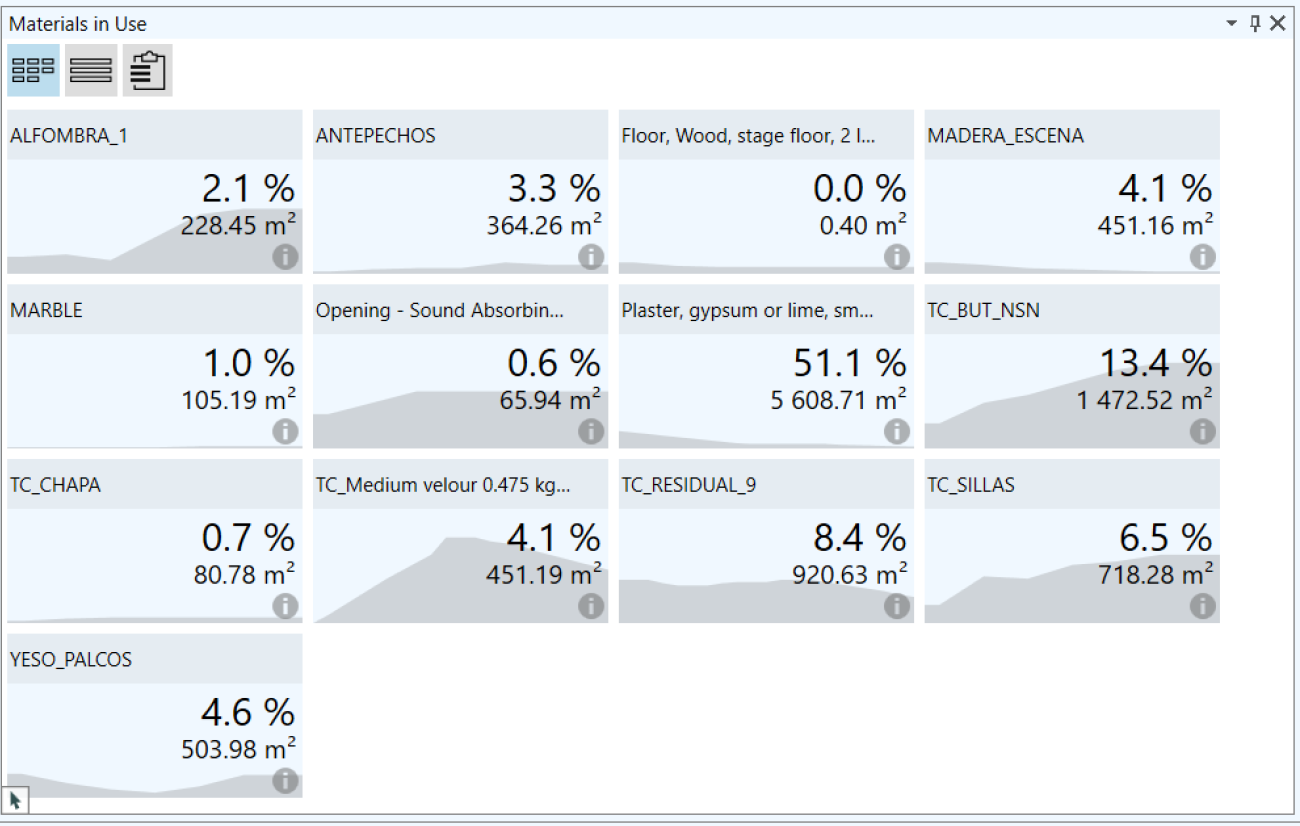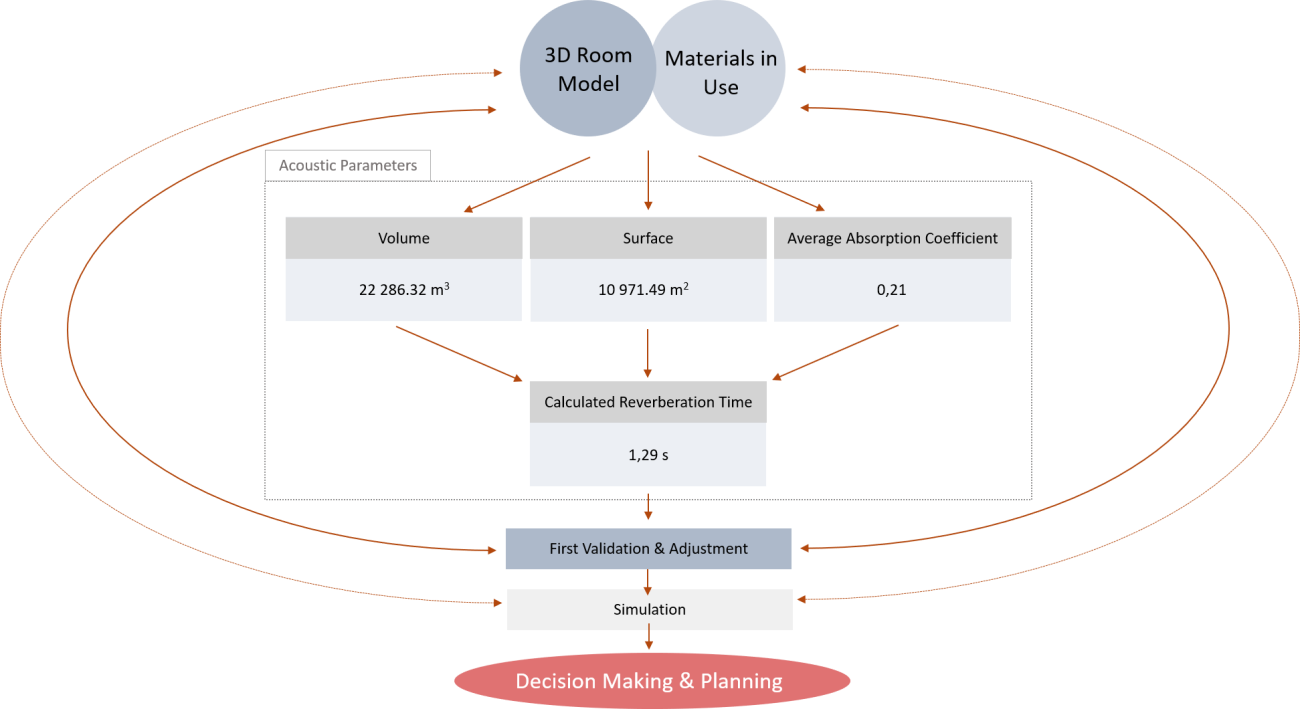EASE 5 – Precise and powerful room acoustic optimizations
One of the main objectives in the development of EASE 5 is to enable intuitive and fast creation and adjustment of a representative and precise room model. The reasons are simple: On the one hand, time can better be spent on detailed evaluation, optimization and further planning, and on the other hand, any simulation can only be as good as the model is accurate.
Accurate room modeling
Creating a model that reproduces acoustically relevant aspects of the room as accurately as necessary cannot be estimated highly enough when it comes to room acoustic predictions and planning specifications. In this respect, for example, the surface geometry as well as the choice of materials have an important influence on the acoustic properties of a room.
The user-friendly CAD editor of EASE 5 offers all the necessary tools to model and adjust these two aspects in an easy and intuitive way. As far as room modeling is concerned, functions for snapping, moving, duplicating, rotating and extruding are available, ensuring the effortless creation of surfaces. Organizing and modifying faces in the room is significantly facilitated by grouping with selection sets. They provide an overview of the number of faces and the total area of associated surfaces (also available for multi-select). Selection sets additionally enable convenient handling of material assignments, may it be while drawing the room or after importing layer-based CAD files. In this way, the reverberation time of the room can be easily evaluated, adjusted and optimized.
When it comes to fine-tuning the model, preparing it for the simulation, and fixing potential errors, several tools and views help finding potential geometrical problems in the model.
One can, for example
- Check for holes and face orientation via the room volume indicator,
- Use the x-ray and wireframe views to better understand the 3D structure of the model,
- Switch to parallel perspective to verify model consistency using standard view directions.
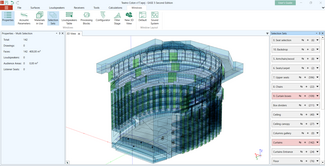
Material assignment
For assigning materials, EASE version 5 provides an extensive, reviewed database of materials for ceilings, walls, and floors. It includes a number of categories, namely the materials loaded in the current project, a small generic database designed by AFMG, a large curated database collected by AFMG and a user-defined database with custom materials.
All materials used in the project are shown as tiles in the Materials in Use window and provide additional information such as
- Surface area covered with this material,
- Percentage % of the total surface area covered with the material,
- Equivalent absorption area,
- Absorption and scattering data,
- Description and reference information with respect to publications and catalogues.
The materials in use can be visualized as a table, which can easily be exported for insertion in reports. Material changes for all surfaces of a material can be made with a single click and the effects are directly visible, e.g. in the RT or average absorption displays.
The 3D view, the table and all other windows are linked using color highlighting so that material assignments can be displayed and reviewed interactively.
First validation
The Acoustic Parameters Window provides an overview of all quantities needed for subsequent acoustic calculation and analyses. These parameters include:
- Air properties: temperature, pressure and humidity
- Volume - with indication for closed and open rooms
- Total surface area
- Average absorption coefficient
- Measured and calculated reverberation time
- Assumed or measured background noise level including a pre-installed database of standard curves like NC or RC
From here, an initial validation can be started to check whether the initial assumptions, e.g. regarding the RT, are correct. It can provide information on whether the geometry or material selection need to be adjusted before running a simulation. All input values can be modified easily. Dependent results are immediately updated and visualized.
Having all these parameters available at a glance makes it easy to monitor them throughout the entire evaluation process, beginning with the rough first validation to all stages of optimization.
Starting the simulation
All these preparations and initial adjustments are aimed at creating an accurate acoustic room model that can be used as the basis for the room acoustic simulation employing highly accurate and proven simulation methods. Depending on the project requirements and expectations, the appropriate method can be chosen.
The use of cutting-edge technologies makes EASE 5 AFMG's innovative and powerful tool for analyzing, understanding and optimizing the acoustics of a venue. The new platform of EASE 5 enables more efficient working and achieving better results which is valuable for both decision-making and planning.
EASE 5 - The modern approach for room acoustic simulation!
You want to take your project planning to the next level? Start with EASE 5 now!
- Claim your free 14-days trial license
- Get in touch with our CuS team for a personal demo
- Request a quote - benefit from a time-limited 20% bundle discount
Important Note
EASE 4 users upgrading to EASE 5 will retain their existing EASE 4 license. In this manner, the transition to the new platform can happen smoothly and will take into account already running projects.