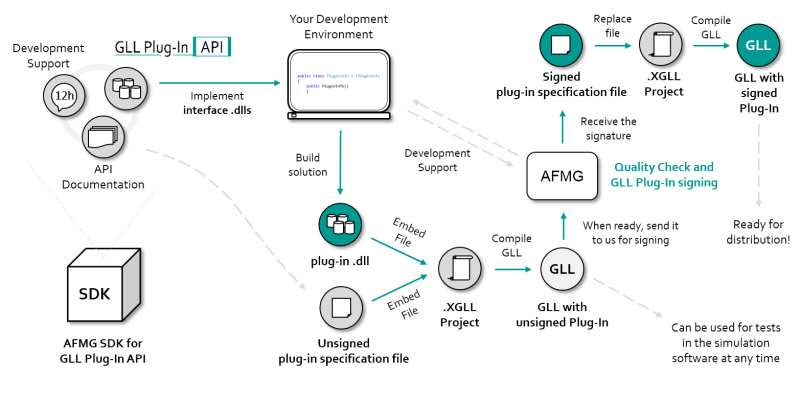How to Implement and Sign a GLL Plug-In ?
API Implementation and GLL Plug-In Signing Overview
Within your subscription you will always receive the latest AFMG SDK for the GLL Plug-In API. This Software Development Kit contains all current API libraries and information on how to implement them in order to develop your own GLL Plug-Ins.
Creating GLL Plug-Ins is straightforward. In the following a technical overview of this process is given.
Through the SDK, AFMG provides various interfaces you can use depending on the new functionality you would like to add to your GLL. The first step is to implement the appropriate plug-in modules as desired. For that, professional programming experience is needed.
- From a preferred IDE (Integrated Development Environment), such as MS Visual Studio or Xamarin Studio, you will be able to load the provided interface .dlls and develop your plug-in. It must be based on .NET version 4.6.1 or higher.
- The API documentation and the sample codes will help you getting started. Of course, you can also count on our support and development teams. The subscription already includes 12 hours of development support.
- The output from this implementation will be a single .dll (.NET Framework - Class Library) file. This plug-in .dll contains the functionality of your GLL Plug-In.
- You will also create the so-called plug-in specification file. This is a simple file that will allow the identification of the plug-in .dll by the AFMG simulation software. This plug-in specification file is also where the signature of your GLL Plug-In will reside.
- The GLL Plug-In consists of the developed plug-in .dll and the plug-in specification file.
At any time during the development, the GLL Plug-In can be embedded in the GLL to be tested in EASE Focus v3.1. A GLL with an unsigned Plug-In will be fully functional. A message in the simulation software will indicate that the GLL Plug-In is not yet signed and should not be distributed to any end user.
Once the GLL is ready to be published, AFMG will generate your Plug-In’s signature. For this, a prior quality check may be performed, including a general evaluation of the GLL Plug-In. The signature purpose is to allow the Plug-In to be used within EASE Focus v3.1. It means no quality assurance by AFMG.
After you have received the signed plug-in specification file, you can embed it in your GLL. Your GLL with signed GLL Plug-In is then ready to be published.