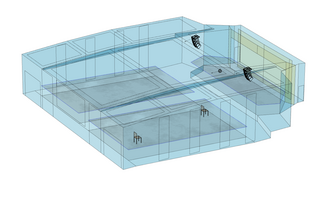
This study guide will show you the last steps - adding materials, loudspeakers, and receivers - you need to perform before running your first simulations. Ensure that the room model has been set up successfully before performing the following steps. If you have not set up a room yet and need help how you get started, please take a look at our study guide I´m a new EASE 5 user - Show me how to build a room model!
Make your room ready for simulations!
1. Add wall materials
To enhance the realism of your room model, it's important to assign appropriate wall materials to all the surfaces within the room. This step helps in simulating the acoustic properties of your room more accurately.
To learn how to add wall materials to all faces in the room, please watch the video tutorial provided. Follow the instructions closely to ensure that materials are applied correctly.
Video Tutorial Materials in EASE 5
Further Insights
Materials need also be defined for faces that represent audiences. You can find an in-depth description of this in our FAQ: Acoustic Effect of Audience Areas and Listener Seats in EASE 5.
2. Add loudspeakers and receivers
For acoustic simulations, loudspeakers and receivers are essential components. Both audience areas and listener seats are considered as receivers. They are needed to transmit and receive sound signals to evaluate the room's acoustic characteristics.
To understand how to add loudspeakers and receivers to your room model, follow the guidance in the video tutorial linked below:
Video Tutorial Loudspeakers and Receivers in EASE 5
Please also regularly download our extensive Loudspeaker Database to make sure to always be up to date with latest additions to the database. If a loudspeaker is not available in our database, please contact the manufacturer and ask if they can provide you gll data of their product.
To avoid errors in your simulations, please refer to our FAQ: Why are my mapping results all black, and the Direct SPL and STI in those areas are 0? for help on speaker positioning.
Further insights
Using loudspeakers in your simulations is done via GLL (Generic Loudspeaker Library) data. GLL data contains essential information about the loudspeakers' radiation patterns and other parameters that impact the sound propagation in the room.
To gain insights into what needs to be considered when using loudspeaker GLL data, please review the following resources:
Explore the GLL Viewer
For a more in-depth understanding of GLL data and its implications on your acoustic simulations, make use of the GLL viewer.
The GLL viewer allows you to interact with and visualize loudspeaker data, helping you make informed decisions about loudspeaker placement and configurations.
Download the GLL viewer from our website and follow the instructions provided in the software's documentation.
By following these steps and resources, you'll be equipped to set up a room model, apply wall materials, incorporate loudspeakers and receivers to run a acoustic simulations. It will enhance your ability to create realistic acoustic models and conduct meaningful results in your room simulations.


