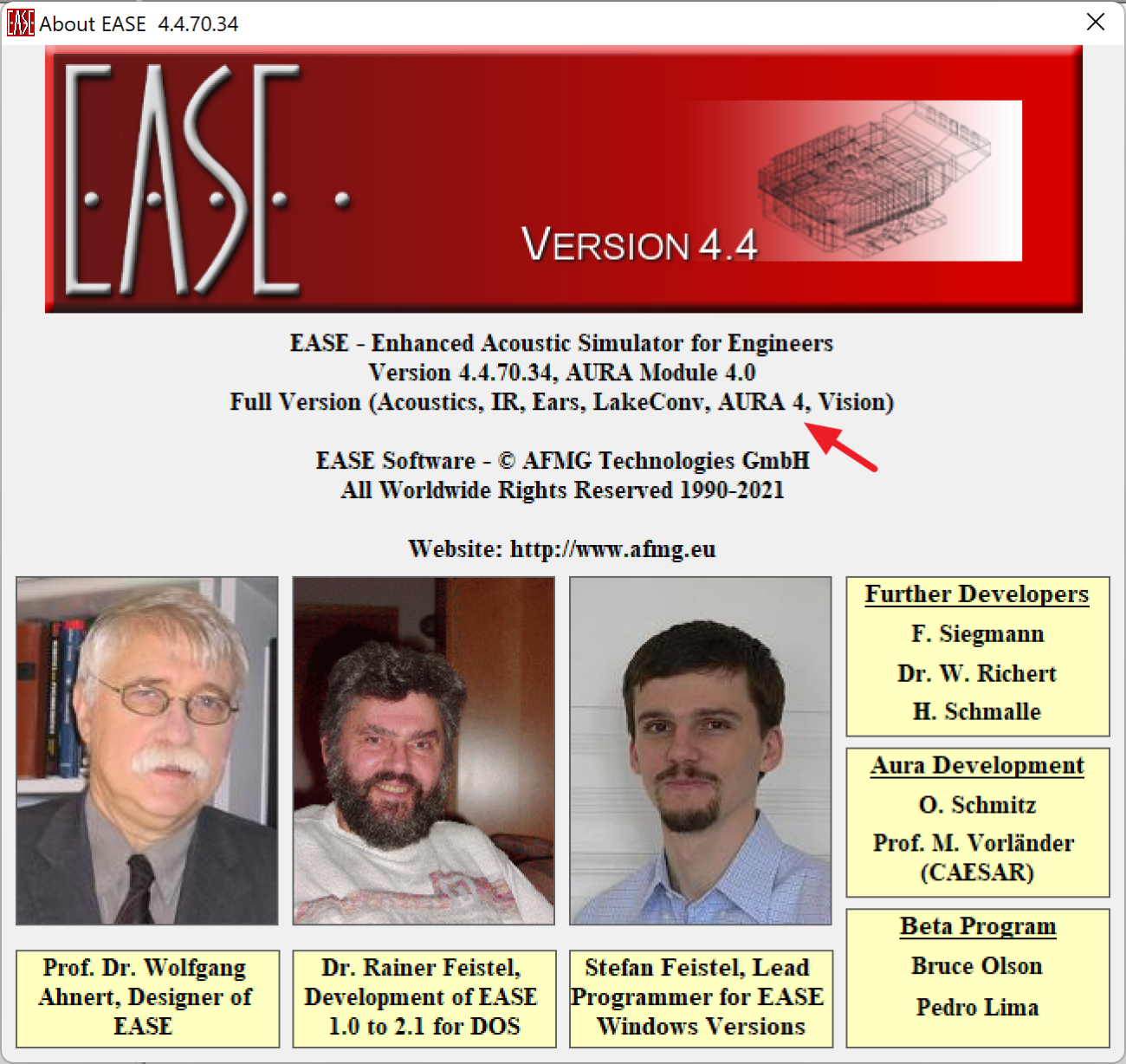How can I check which version of the AURA module I am currently working with?
There are two ways to check which version of the AURA module you are currently using.
Directly from the software application EASE:
From your AFMG Download Portal account:
Please note: Maintenance updates and support for AURA version 3 expired on July 31, 2023.
Applies to:
EASE 4