What do I need to consider when calculating Standard conform STI calculations?
EASE 5 supports the latest standard edition IEC 60268-16:2020. To perform standard compliant STI calculations, we recommend to proceed as follows:
In the IEC 60268-16:2020 standard, since Edition 2020 (Edition 5.0), only a male speaker is provided as the excitation signal. To enable that signal, go to the ACOUSTIC PARAMETERS Window and click on the INPUT SIGNAL Tile. In the PROPERTIES - INPUT SIGNAL Window select Speech.
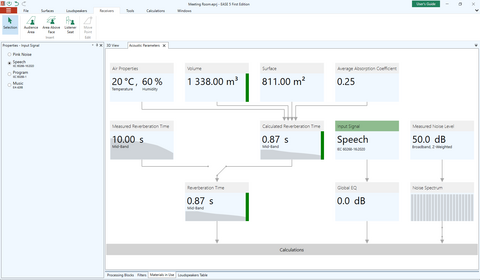
After running a Mapping calculation, in the VIEW CALCULATION Window go to the OPTIONS tab and select Edition 5.0 and STI weighting Male (these are the default options). For more realistic results, we recommend selecting Consider Noise Levels and Signal Masking which are also corresponding to the IEC 60628-16. Those selections are post processing settings for the MTI and STI calculation.
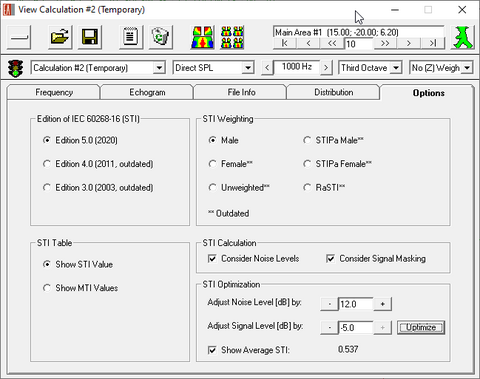
Additionally, the STI OPTIMIZATION section (available with Standard and Pro licenses) offers a tool to determine the optimal signal level for a given noise level in post-processing, which is particularly useful to adjust your project for the most effective STI or to study the influence of different signal and noise levels:
- Noise Level Adjustment: Adjust the noise level by up to ±60 dB relative to the initial calculation settings. Enabling Consider Noise Levels applies the adjusted noise level immediately to all STI results of the current map.
- Signal Level Adjustment: Reduce the signal level by up to 60 dB relative to the mapping settings. With Consider Signal Masking enabled, reducing the signal level may improve STI unless the signal-to-noise ratio (S/N) becomes too low.
- Optimize Function: Automatically calculate the optimal signal level based on the assumed noise and masking effects.
- Show Average STI: This option displays the average STI value across all data points based on the current calculation settings. For larger maps, this calculation may take additional time.