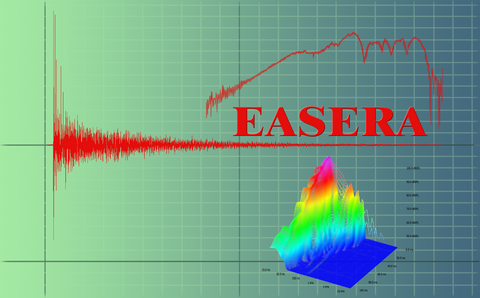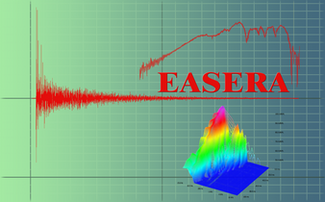Is it possible to use an external signal generator with EASERA?
Yes, it is possible to use an external stimulus signal with EASERA.
Using an external generator can be specified in the Select Measurement Setup Window. Please choose
Dual Channel > More > Compare Inputs via the Select Setup Button.
How to calculate RT for low frequencies
For 1/3rd Octave Band Resolution
To calculate reverberation times (RT) for frequencies lower than 100 Hz in 1/3rd octaves, you need to apply a filter to the broadband Transfer Function. There are two ways to apply this filter.
Option 1: Applying the Filter Manually
Which Audio Interfaces are compatible with the software?
In general, all modern audio interfaces have a very high probability of working fine with SysTune. To make use of more than the primary two channels please make sure, that your device is supplied together with a current ASIO driver.
If you like to be sure that your existing hardware can be used in conjunction with our software, we suggest registering for a free 30-day trial version.
Upgrade Microsoft Windows with an AFMG Software program installed
I have an AFMG software program and would like to upgrade to a newer version of Microsoft Windows. Will I have a User Key problem or can I just upgrade without any problems?
Microsoft’s Windows updates and upgrade apply changes which interfere with the checksums of User Keys for AFMG software.
I am trying to install the License Guard and get a “Failed to load MediaRead.dll” error. How do I fix the problem?
How do I use my User Keys with multiple computers?
In general, AFMG® grants to you the right to use our software programs on a specific number of computers. This number corresponds to the number of User Keys you have purchased. More specifically, one User Key can be used only by one user on one machine at any particular point of time.
The following rules need to be considered when the software program is provided to different users within a company or to partners:
AFMG EASERA