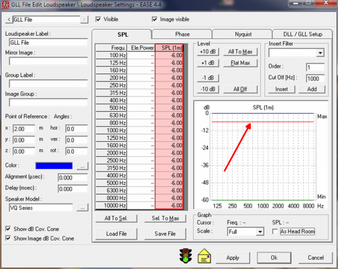Why does the SPL Column in Loudspeaker Properties for a GLL or DLL show 0 (zero) dB or less?
- Use the SPL column (highlighted in red) to set the desired attenuation from the maximum output SPL.
- The resulting attenuation level from maximum SPL is shown as a function of frequency in the right-hand graph (red arrow).
Additional information:
The deprecated SPK loudspeaker file format used in previous EASE versions used the SPL column to also apply EQ settings desired for this loudspeaker in the project. This (and many more settings) can now be done in the GLL Settings dialogue which you can find through the DLL / GLL Setup tab.
Applies to:
EASE 4