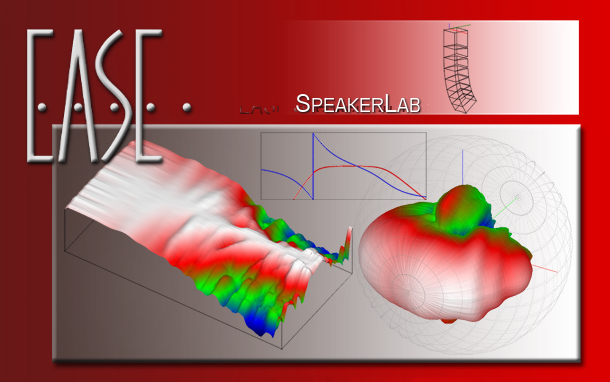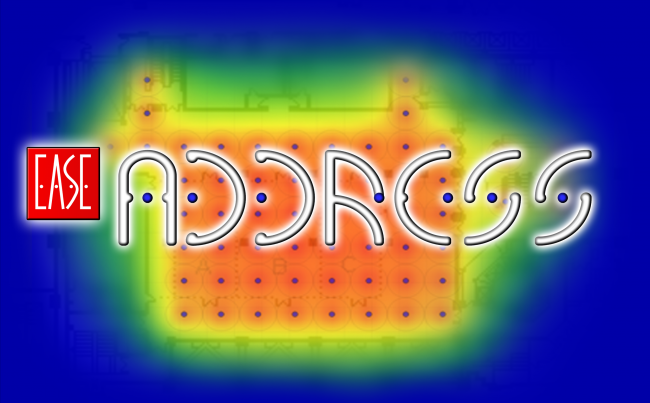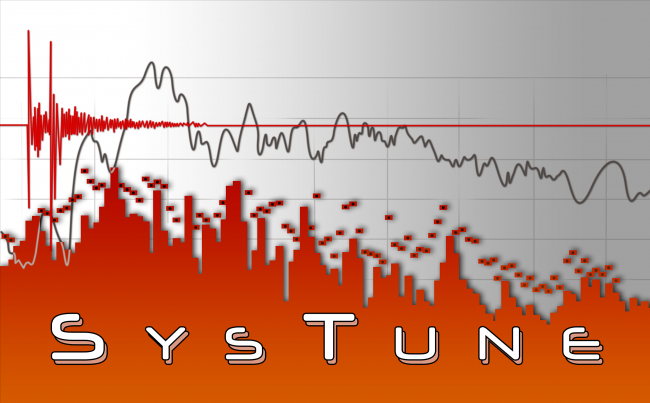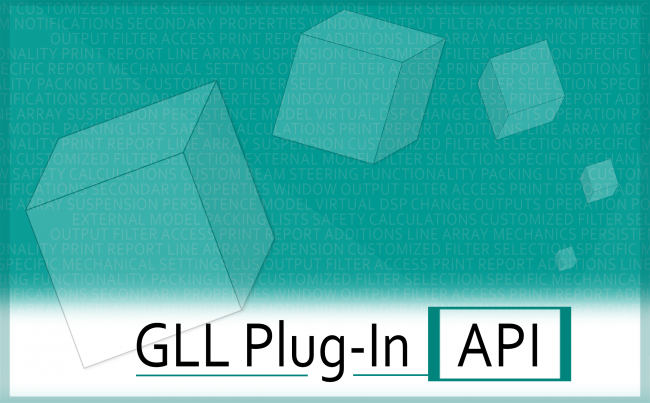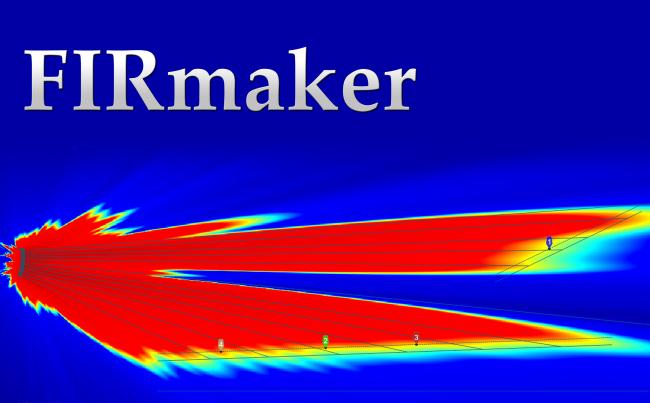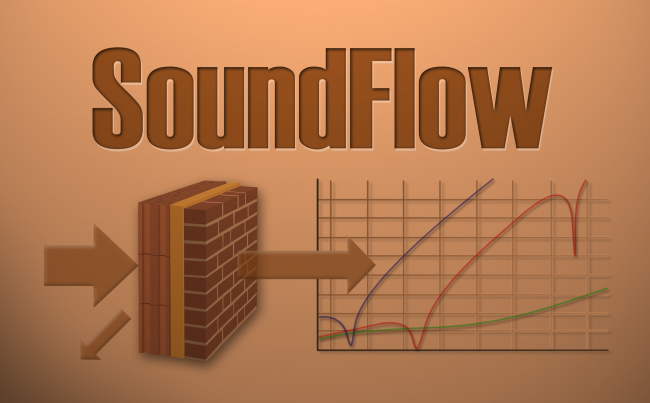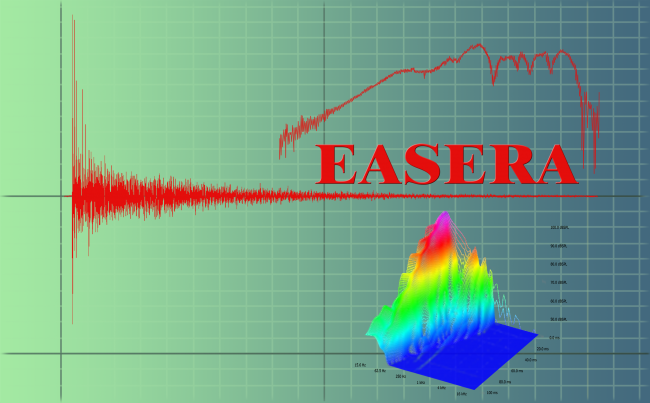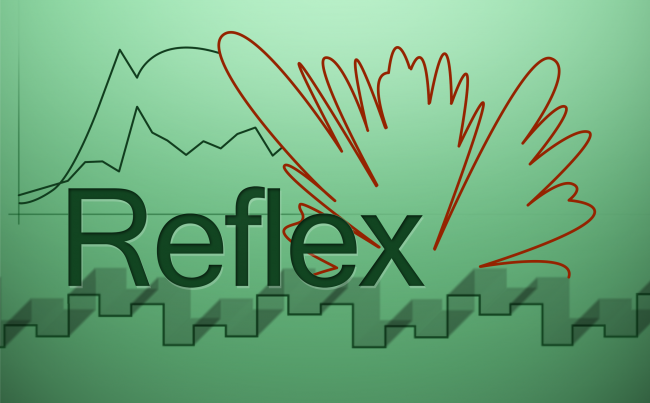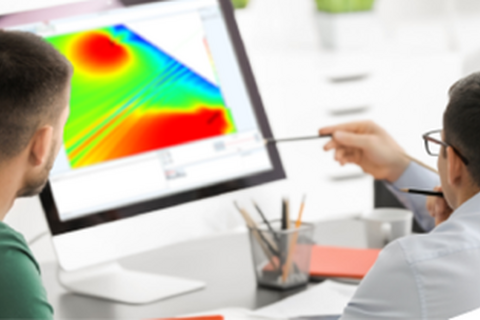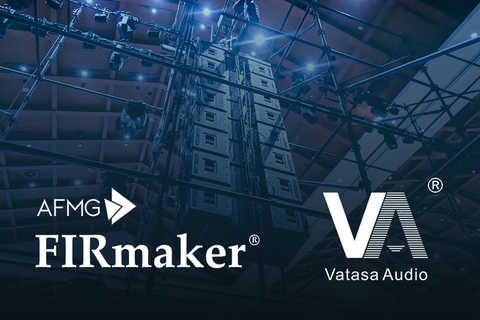Mirror Image Calculation without Results?
I built a very simple shoebox with a Loudspeaker and some Listener Seats. Then I ran the Mirror Imaging in EASE Rays. Although I had chosen 5 for the order, after invoking the Probe I could only see the direct sound impacts. Where are the reflections?
If there are no reflections visible in the reflectorgram, you should check two things:
Using Measured RTs
I have measured reverberation times for different frequencies. How can I use them in EASE? I also ran Schroeder RT in the Probe to simulate. Does EASE use it automatically for the mappings then?
Resolution for Mappings
Why has the recommended resolution been changed from a half wavelength to an eighth of a wavelength?
Colored Outlines and Outline All Faces
What is the difference between the menu commands Colored Outlines and Outline All Faces?
Outline All Faces means that the rim of every Face in your Room will be drawn in a specific color.
If Colored Outlines is switched off the color to be used depends on the settings in the Dye menu, e.g. White Faces will cause white outlines.
If Colored Outlines is switched on then the colors chosen under Options/Colors/Face Outline will be used
Receiver Angles in Probe
I found some strange checkmarks in the Options Window, namely "Hor Turn Seats" and "Ver Turn Seats". Turning it on or off does not seem to affect the rendered view. What does this option mean?
Menu Item "Without Me"
What is the menu item "Without Me" good for?
If "Without Me" is checkmarked then the body of the object you're looking from (it's only available in Perspective View) is not rendered into the picture, eg. the loudspeaker case or symbol, the listener seat symbol.
Menu Item "Watch Painting"
I loaded a project into Ease Eyes and after several investigations I used "Watch Painting" but nothing happened.
Material Color versus Face Color
What is the difference between Material Color and Face Color?
Level and Delay for Auralisation Files
How can I handle in EASE/EARS signals (WAV files) which have different levels and onset times (delays) ?
Real-Time Source for Convolution/Auralisation
My CD player works fine with my full-duplex sound card. When I want to play it through the realtime Lake convolver, there is no signal at the convolver. What is wrong?