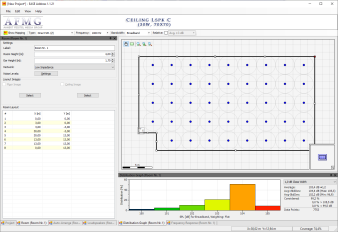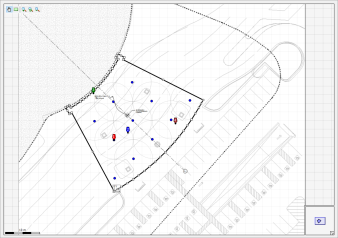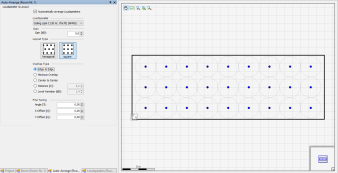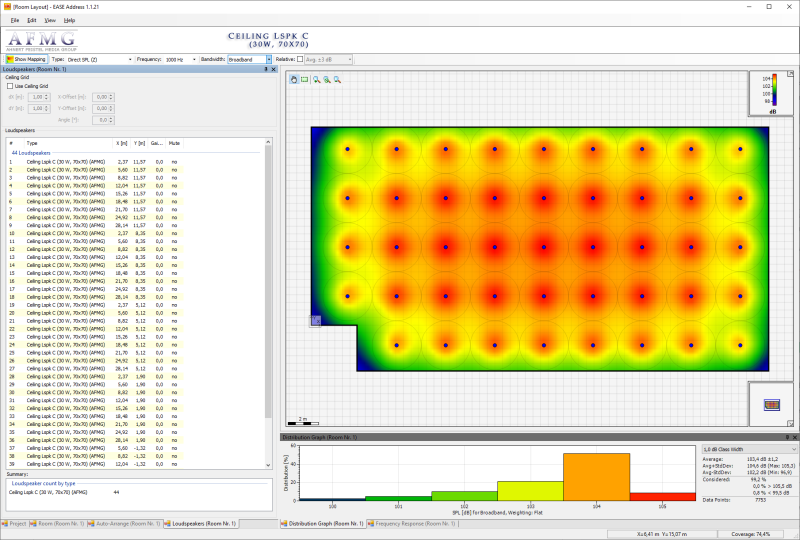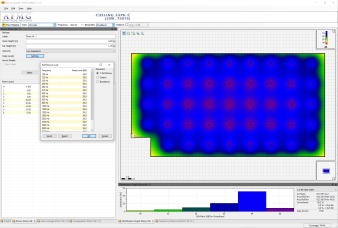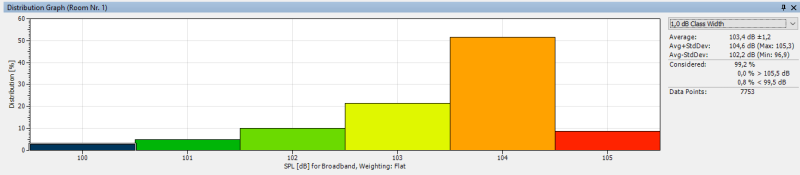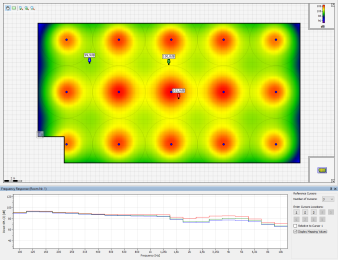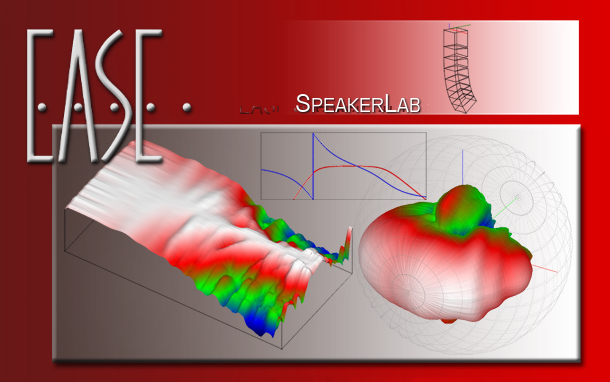EASE® Address - Universal Distributed Audio System Modeling in 2D
Software
EASE Address is a software that allows the modeling of acoustic sources, in particular distributed loudspeaker systems, in two dimensions. It only considers the direct field, created by the addition of the sound contributions of the individual loudspeakers.
The design of EASE Address is targeted at the end user, but also at the R&D engineer. Therefore great efforts are made to create an intuitive and consistent interface, which agrees with modern user interface design principles.
The applicability of EASE Address is quite extended compared to conventional 2D ceiling loudspeaker simulation software. Outstanding is that it is not fixed to a single product. A GLL configuration file allows the definition of the loudspeaker properties in an ASCII text format. Thus, additional loudspeakers can be introduced at any time by additional configuration files, already existing loudspeakers can be updated, without changes to a single line of code in the software. This makes EASE Address a generic software.
The scientific base of EASE Address stems from EASE®, the professional electro- and room acoustic simulation software developed by Ahnert Feistel Media Group. EASE Address is also created by AFMG®.
EASE Address is publicly available and it is free. It cannot be licensed directly, rather loading a selected system definition (GLL) file constitutes the relation to a manufacturer. The maintenance and the extension of the EASE Address Software is carried out by AFMG.
GLL data files are created and supplied by loudspeaker manufacturers. Any GLL file can be loaded into the EASE acoustic modeling software. However, in order to create a GLL that can be used in EASE Address a loudspeaker company needs to be licensed by AFMG. GLLs can be opened and viewed with the free GLL Viewer program.
Version & Prices
Features
- Enter the Room Layout
-
Entering the room layout in EASE Address. Enter the boundaries of one or more rooms for visual reference and in order arrange the loudspeakers
- Load Reference Pictures
-
EASE Address project including a background picture. Load reference pictures that can be used as basis to enter the room layout
Several picture file formats are supported, such as PNG, JPG, GIF, BMP, and TIF.
- Automatically Arrange Loudspeakers
-
Auto-Arrange window and options. Let EASE Address automatically arrange the loudspeakers based on a quality criteria defined by you for a great starting point
- Direct Sound Simulation
-
Simulate the sound pressure level (Z and A-Weighted) to evaluate the sound system coverage
Find out how many loudspeakers you will need, and where they need to be placed for optimal sound distribution.
Direct Sound Simulation. EASE Address calculates only the direct sound field inside the room. It does not regard the room acoustic response
EASE Address is powered by the same acoustic engine as EASE. It can actually be considered as a strongly reduced version of EASE, however it only calculates the direct sound field for 2 dimensions. Otherwise both software packages are very similar with regard to most acoustic calculation properties. For example, the loudspeaker data resolution is based on the GLL data format and can be defined adequate to the simulation needs. Like EASE, EASE Address uses the ISO standard for air absorption according to ISO 9613-1, the propagation loss over distance, the angle dependency of the acoustic data, summing of the acoustic sources and much more.
- Signal-to-Noise Ratio Simulation
-
Signal-to-noise ratio simulation. Enter measured noise levels and perform signal-to-noise ratio simulations
Noise levels can be specified or imported in a resolution of 1 octave, or 1/3 octave. Alternatively, the broadband noise level can also be entered.
- Distribution Graph
-
Assess the statistical distribution of sound pressure levels or signal-to-noise levels over the area of the whole Room
This view is particularly useful to optimize the coverage with respect to variation relative to the average level.
Distribution graph. - Frequency Response Graph
-
Frequency response at specified receiver locations. Investigate the frequency response at different locations in a Room
This graph can also be used to compare the frequency response of different spots.
- Create a Report of the Project
-
In order to facilitate the project documentation, EASE Address allows you to create an editable report including the project information, the room layout, loudspeakers information, and the simulation results.
- Export Data to EASE
-
If deeper investigations are needed, including room acoustic simulations, your EASE Address project can be easily exported to an EASE project file
The exported project includes geometry data as well as loudspeaker data. To perform calculations for room-acoustic results you will need to assign wall materials to each face in EASE.
Supported Brands
- Supported Brands Table
- Loudspeaker Database
Resources