Why are my mapping results all black, and the Direct SPL and STI in those areas are 0?
Example of black mapping results:
Image
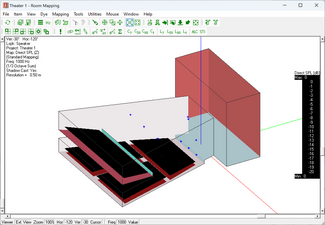
There are 3 different reasons why your mappings are black:
- Make sure all loudspeakers are inside the room.
Inspect the room from different view directions using the parallel perspective to verify that all loudspeakers are located within the room boundaries.
Image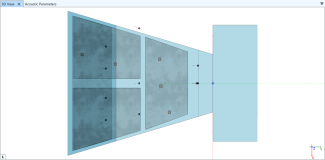
- Make sure the loudspeakers that should cover those areas are active
- From the Loudspeakers Table, check the Gain of each loudspeaker and their belonging Processing blocks.
- Check the Filters of each Loudspeaker and Processing Block
- Check the Gain and filters within the Global EQ.
Image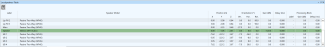
- Whenever mapping with shadow, or using AURA, check if there aren't obstacles between the loudspeaker and the Audience Area
Image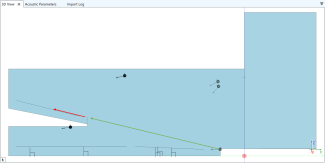
Note: Since version 5.64 of EASE, it is not necessary to ensure line of sight between each loudspeaker and the upper part of the Audience Areas. Sound received at Audience Areas from loudspeakers below them is now considered properly in Standard Mapping, consistently with other calculations. Therefore, loudspeakers below Audience Areas are not a cause for mapping results being black anymore.
Image
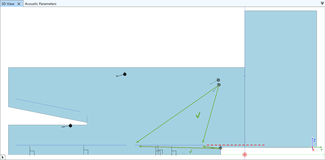
Applies to:
EASE 5