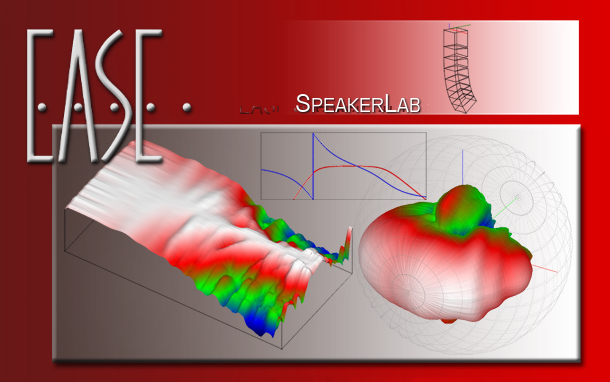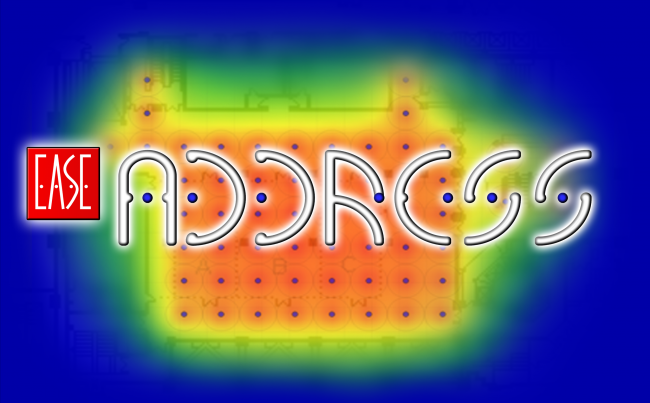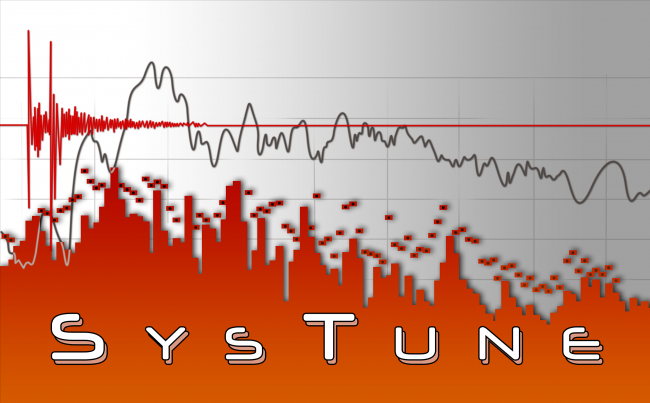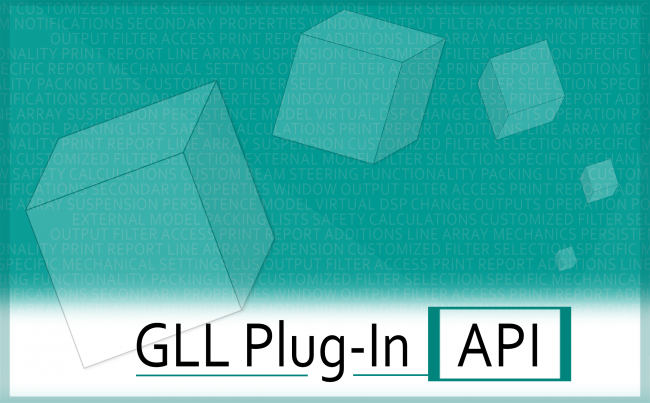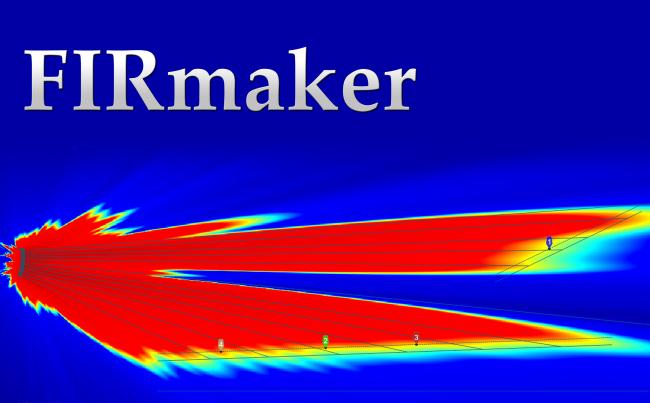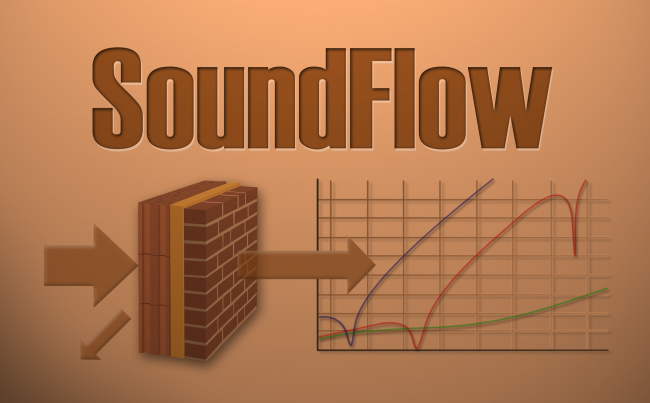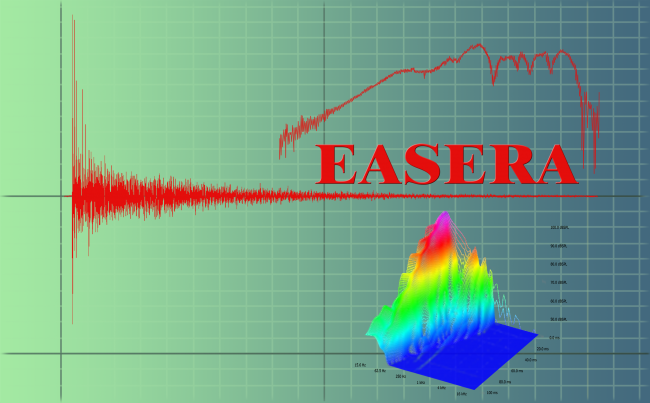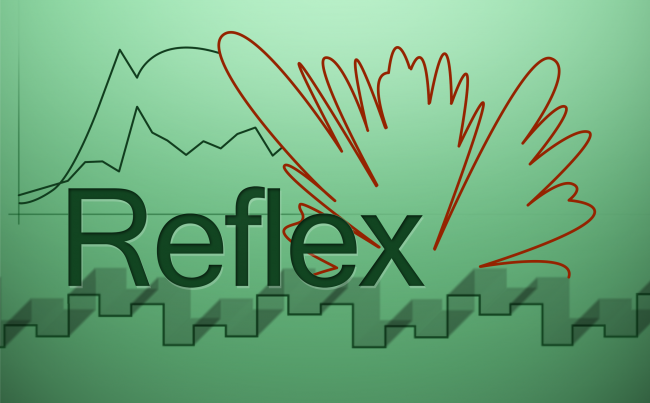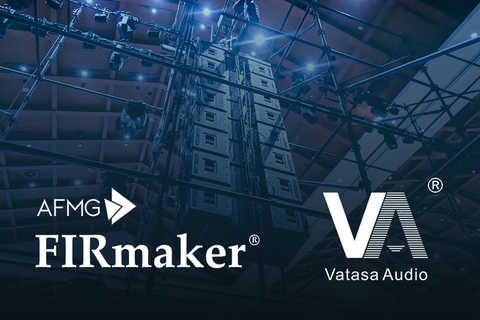My SysTune crashes if I click on [Select Device] in the [Configure] menu.
If you have installed the Digidesign ASIO driver, this can cause the problem.
Extract the file from the attached zip below and place it in the folder where "SysTune.stcfg" is located. For your computer that is C:\Users\<user>\AppData\Local\AFMG\EASERA SysTune (<user> is your log-in name).
This will disable the Digidesign ASIO driver in SysTune only.