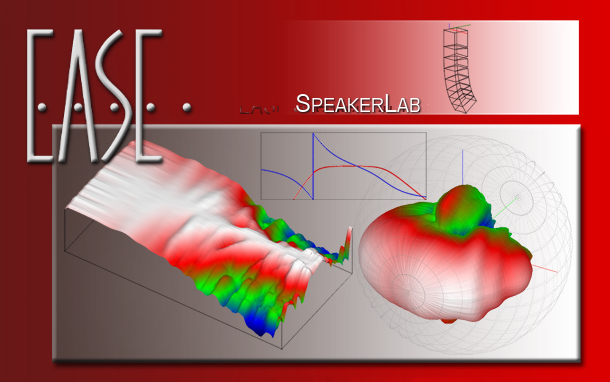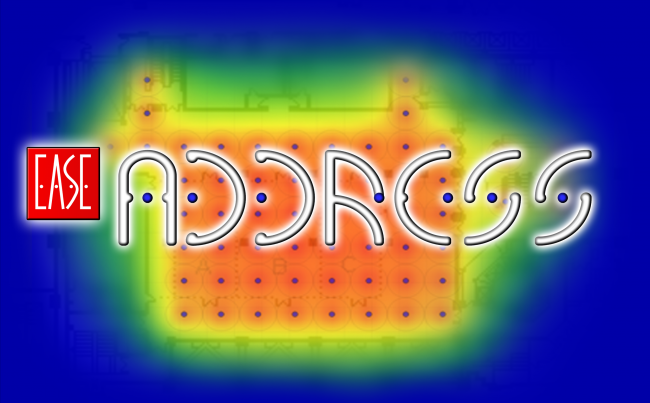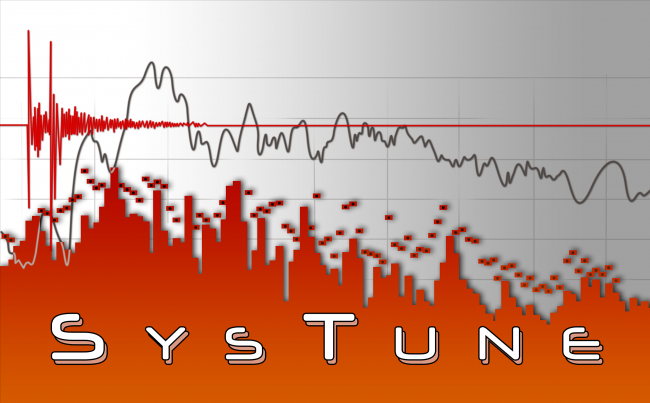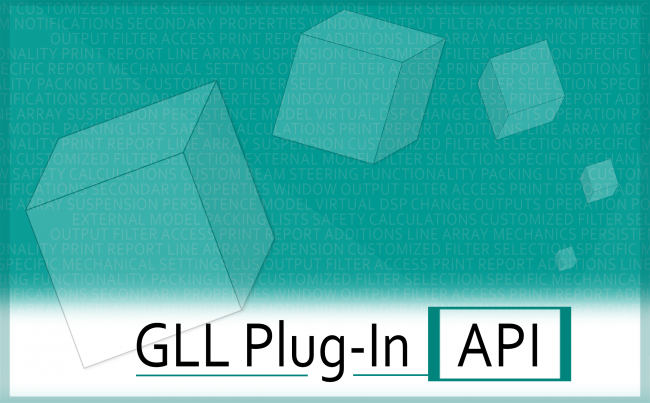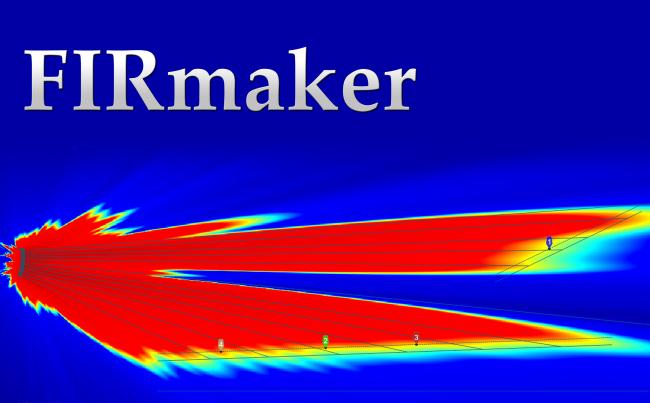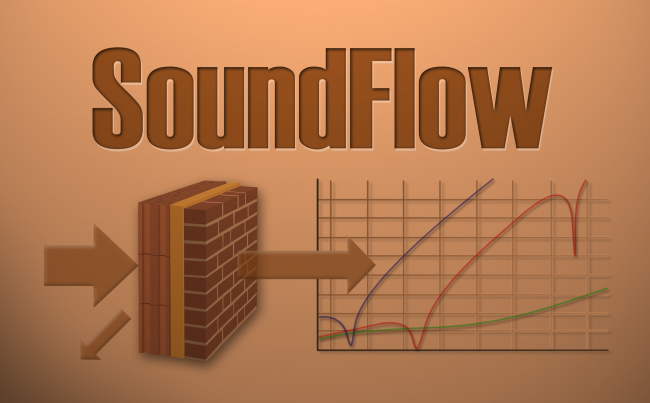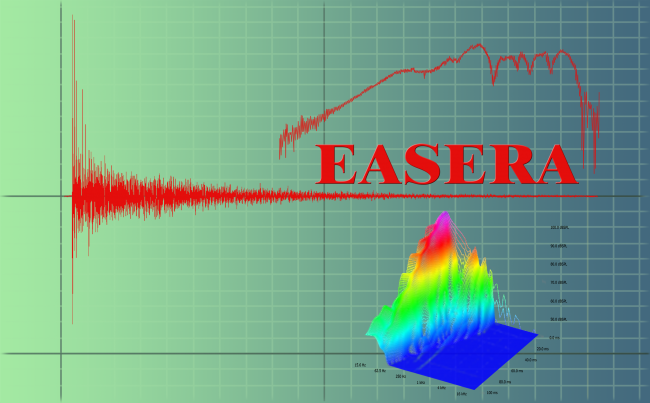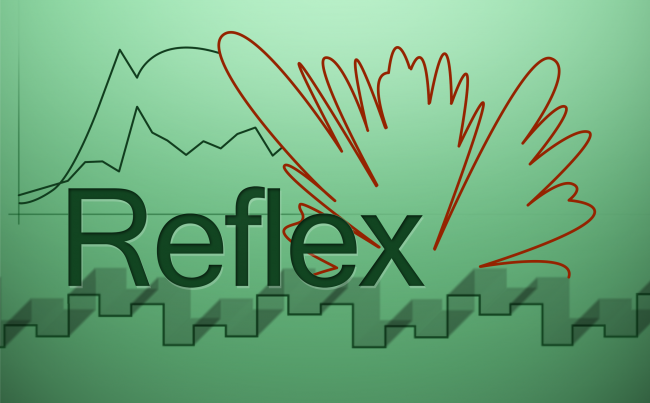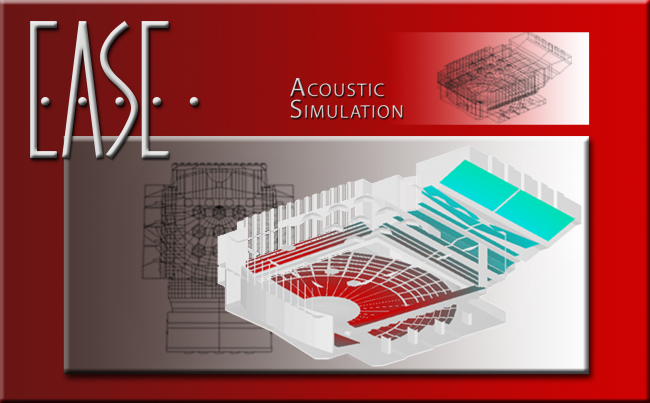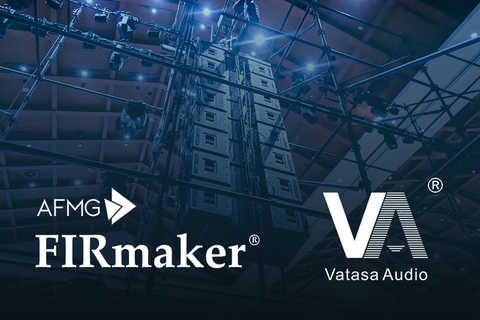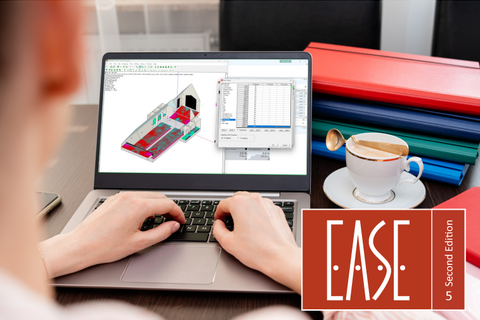Can all brands of loudspeakers be optimized by FIRmaker?
FIRmaker is a technology, a set of algorithms specifically developed by AFMG to be an open solution available to all loudspeaker manufacturers. AFMG believes that it makes sense to support open platforms instead of every manufacturer developing a costly, proprietary solution by himself. This way, AFMG software is available at very competitive prices or even for free while providing a large set of features and the highest quality simulations available in the market.
What does FIRmaker optimization mean exactly? Why is it so special?
The aim to tune a sound system to a linear frequency response and to direct its output directly into the audience but nowhere else is not new. It is the daily struggle of every sound or system technician.
How do I measure speech intelligibility with EASERA?
In EASERA almost any evaluation and measure can be derived directly or indirectly from loaded or measured impulse response data. The same is true for most of the intelligibility measures.
EASERA allows for calculating STI, STI (Male), STI (Female) as well as AlCons and the equivalent STIPa. Note that these values are all calculated from the modulation transfer function (MTF), which in turn originates in the impulse response.
Can EASERA perform distortion measurements?
Yes, it can.
EASERA implements a new method of measuring nonlinearities in the response of a system. By utilizing a pink sweep as an excitation signal, all of the distortion components are located at the end of the impulse response and can be separated by windowing.
After some post-processing the individual harmonic frequency responses can be viewed and even THD in a high frequency resolution can be computed. Of course also the K2, K3 K.. spectra are available.
What is the difference between the ETM, EFR and EMD formats?
There are basically three native file formats available in EASERA: EMD, ETM and EFR.
EMD is a time domain format that also saves the raw measurement data. Generally this is recommendable to use during measurement sessions as it allows for later inspection of the actually recorded raw input data.
The ETM contains the IR data only, but it is otherwise identical with the EMD. It is useful if you are not interested in keeping the raw data or if you just want to save some overlay files.
Is it possible to use an external signal generator with EASERA?
Yes, it is possible to use an external stimulus signal with EASERA.
Using an external generator can be specified in the Select Measurement Setup Window. Please choose
Dual Channel > More > Compare Inputs via the Select Setup Button.
How to calculate RT for low frequencies
For 1/3rd Octave Band Resolution
To calculate reverberation times (RT) for frequencies lower than 100 Hz in 1/3rd octaves, you need to apply a filter to the broadband Transfer Function. There are two ways to apply this filter.
Option 1: Applying the Filter Manually
I can’t seem to run SysTune from within the Lake Controller software. What is wrong?
First please install the latest version of the Lake Controller. Then run the AFMG SysTune setup in order to remove and reinstall SysTune.
This will then enable the SysTune plugin for the Lake Controller.
My SysTune crashes if I click on [Select Device] in the [Configure] menu.
If you have installed the Digidesign ASIO driver, this can cause the problem.
Extract the file from the attached zip below and place it in the folder where "SysTune.stcfg" is located. For your computer that is C:\Users\<user>\AppData\Local\AFMG\EASERA SysTune (<user> is your log-in name).
This will disable the Digidesign ASIO driver in SysTune only.
Which Audio Interfaces are compatible with the software?
In general, all modern audio interfaces have a very high probability of working fine with SysTune. To make use of more than the primary two channels please make sure, that your device is supplied together with a current ASIO driver.
If you like to be sure that your existing hardware can be used in conjunction with our software, we suggest registering for a free 30-day trial version.