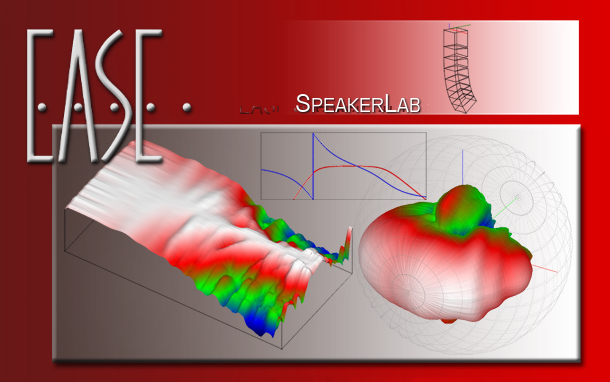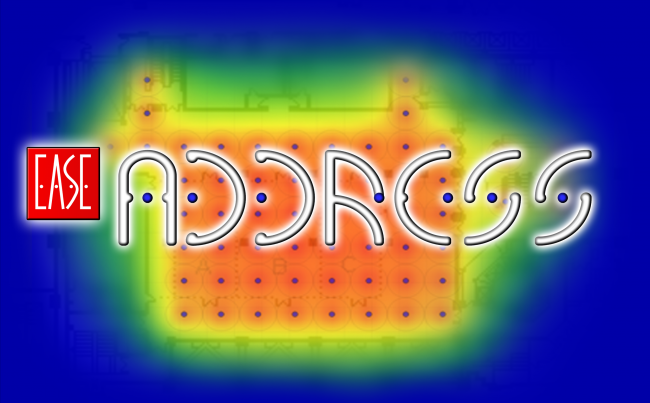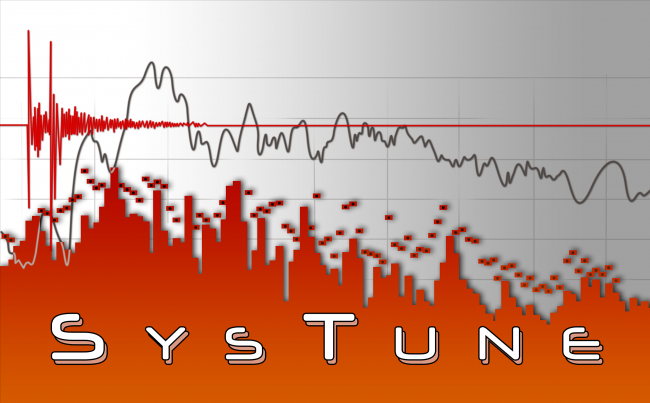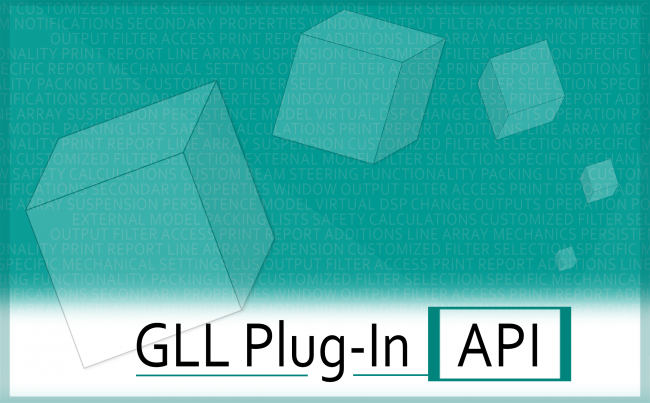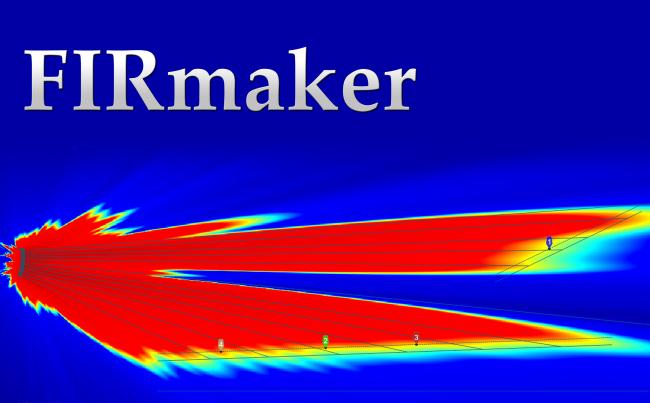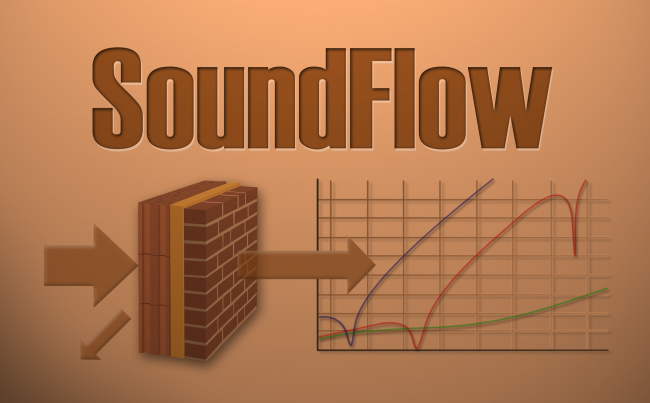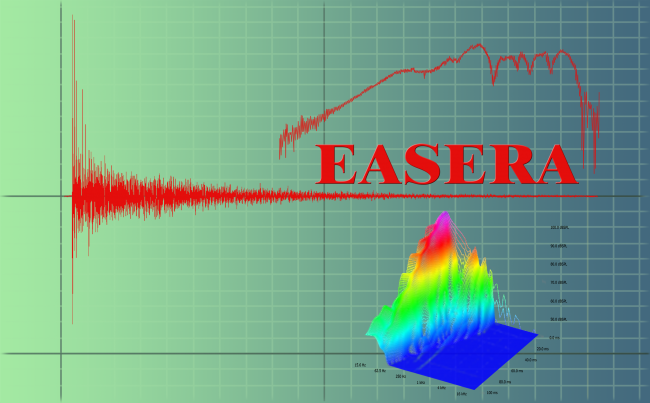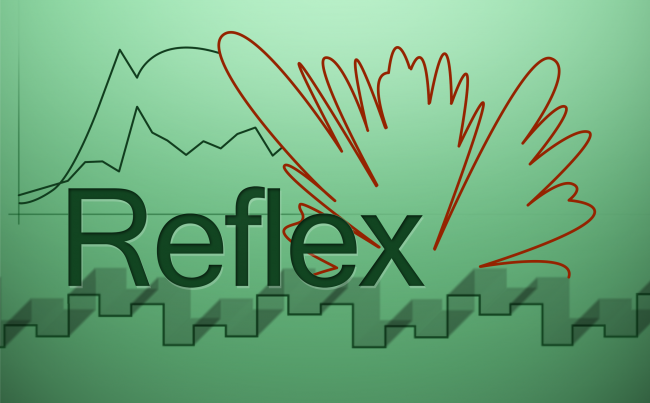EASE has been vital to speech intelligibility design since the early ’90s, originally as a post-design evaluation tool. Many of us extended its use to explore electroacoustics, though meaningful iteration required inventive workflows and heavy setup.
Acousteer changes that. With real-time visual feedback on aiming, EQ, delay, and more, plus custom processing blocks, we now work as if we’re commissioning on site—only virtually. We can't hear it yet, but we can see the impact of every move, instantly and across the venue.
Ahnert Feistel Media Group
Located in Berlin, Germany, AFMG® Technologies GmbH has created the industry standards EASE and EASERA software for acoustic simulation and measurement as well as their related products EASE Focus, AFMG SysTune, EASE Address and EASE SpeakerLab.
In cooperation with our partner company SDA Software Design Ahnert GmbH we develop and distribute software for:

room-acoustic modeling

measurements

engineering and physics

simulation
Products
Latest News and Updates
AFMG Strengthens Development Team by Adding Senior Software Engineer
New Opportunity for Improved Loudspeaker Presentation in EASE Focus 3
We are a loudspeaker company. How can we add our data to EASE Focus?
Although EASE Focus is a free software for the end user, manufacturers have to pay a license fee in order to include their data. Please contact us for more information and the current price list.
Acoustic, electronic and mechanical data must be assembled in a single data file. This file is called a "GLL" and can also include your logo and company information. Note that as of EASE Focus all data need to be in 3D.
AFMG SysTune - Software & Hardware Requirements
All versions of SysTune run on almost every modern Microsoft Windows computer. The following parameters can be seen as an appropriate basis:
EASERA - Software & Hardware Requirements
All versions of EASERA and its modules run on almost every modern Microsoft Windows computer. The following parameters can be seen as an appropriate basis:
EASE Focus - Software & Hardware Requirements
All versions of EASE Focus run on almost every modern Microsoft Windows computer. The following parameters can be seen as an appropriate basis:
EASE Address - Software & Hardware Requirements
All versions of EASE Address run on almost every modern Microsoft Windows computer. The following parameters can be seen as an appropriate basis:
AFMG Reflex - Software & Hardware Requirements
All versions of Reflex run on almost every modern Microsoft Windows computer. The following parameters can be seen as an appropriate basis:
AFMG SoundFlow - Software & Hardware Requirements
All versions of SoundFlow run on almost every modern Microsoft Windows computer. The following parameters can be seen as an appropriate basis: