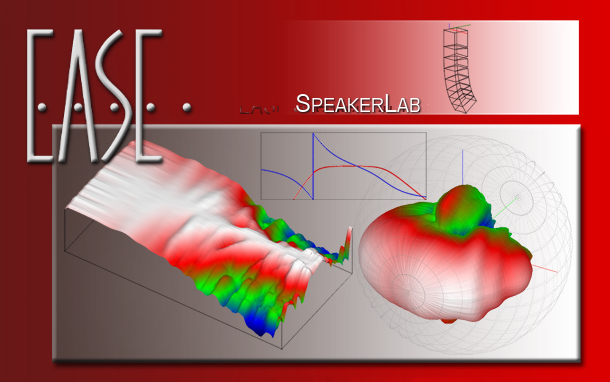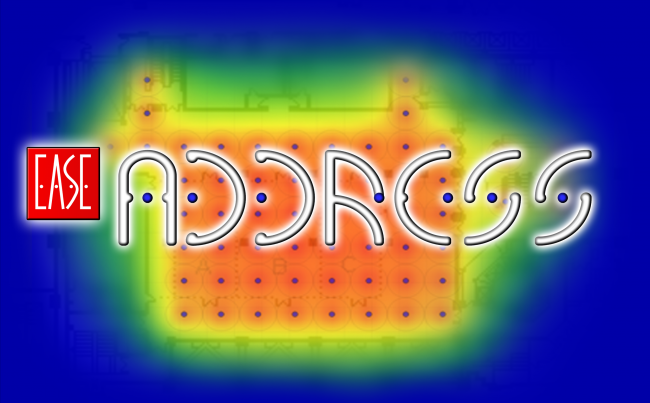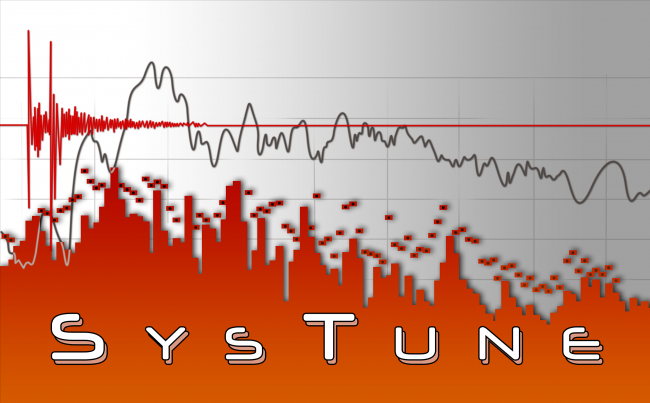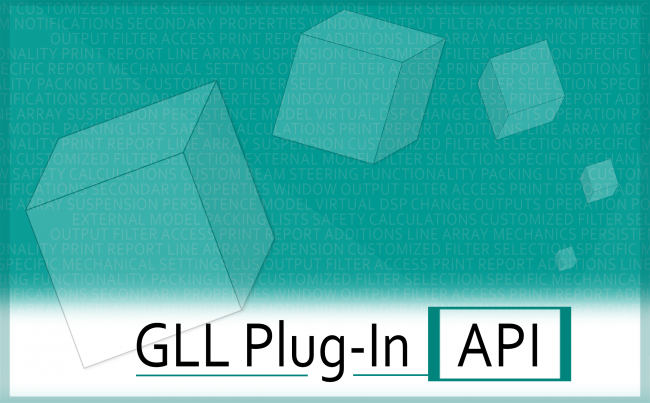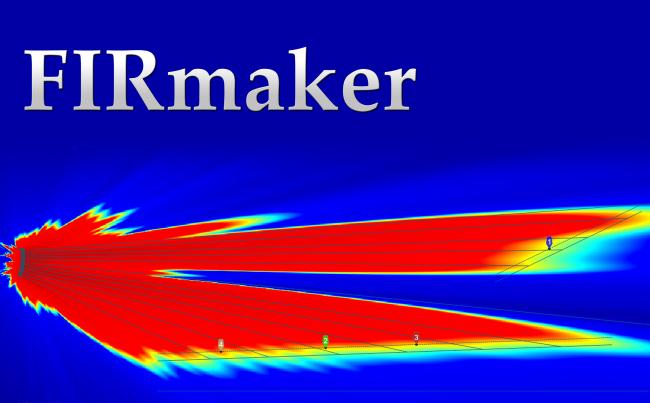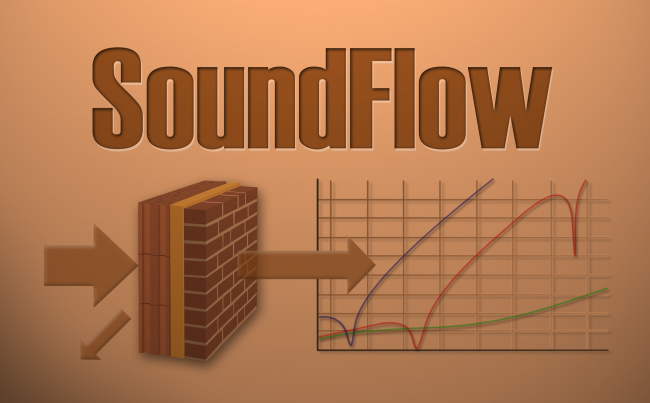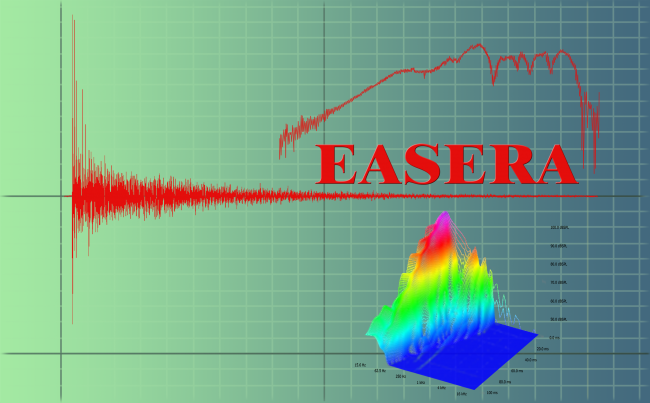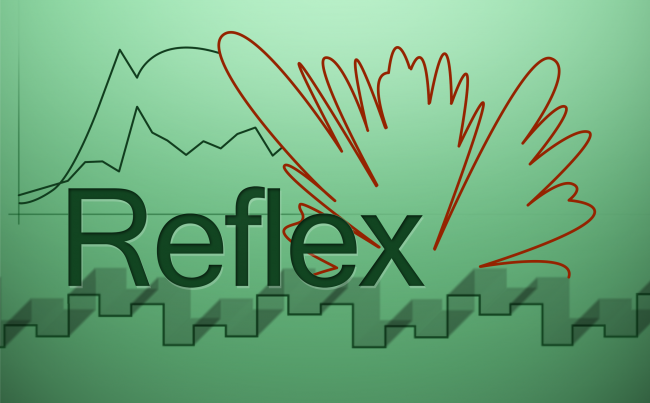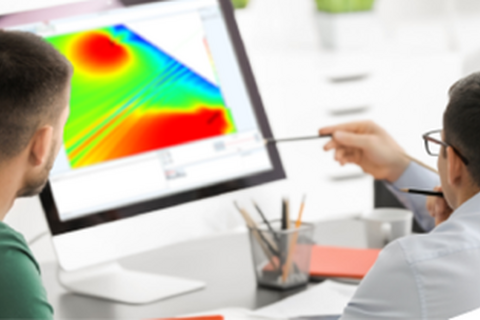Has EASE been verified or certified and does AFMG implement quality assurance programs for software development?
AFMG develops software on the current state-of-the-art level.
EASE’s algorithms have repeatedly been tested to perform as intended. Sufficient proof has been published in renowned magazines and textbooks. For example, the latest paper addressing speech intelligibility can be found here: http://www.aes.org/e-lib/browse.cfm?elib=16985
I am trying to install the License Guard and get a “Failed to load MediaRead.dll” error. How do I fix the problem?
Can I use the same GLL loudspeaker file in all AFMG modeling programs?
Not all GLL files are the same. Some AFMG® programs have specific requirements for a GLL in order that the program is permitted to use the GLL.
1. GLL Types
The chart below summarizes what types of GLLs can be used in each AFMG program.
Why does the SPL Column in Loudspeaker Properties for a GLL or DLL show 0 (zero) dB or less?
We are a loudspeaker company. Do you have measurement guidelines for creating loudspeaker data files in GLL format?
Accurate loudspeaker data is necessary for reliable simulation results.
As a manufacturer you can measure and create loudspeaker data yourself. In addition to the proper equipment, you would need in-depth knowledge about the measurement techniques to adequately model the loudspeaker behavior. For this please refer to SpeakerLab’s comprehensive User´s Guide which can be found under the link below.
In this manual you will find step-by-step instructions for the most common cases along with related references:
We are a loudspeaker company. How can we add our data to EASE ?
Adding your data to the EASE® loudspeaker database is free of charge. It requires collecting selected loudspeaker performance data and converting it in a binary format.
Acoustic, electronic and mechanical data of the sound source must be assembled in a single data file, the so-called GLL. This GLL file can also include your logo and company information.
How do I use my User Keys with multiple computers?
In general, AFMG® grants to you the right to use our software programs on a specific number of computers. This number corresponds to the number of User Keys you have purchased. More specifically, one User Key can be used only by one user on one machine at any particular point of time.
The following rules need to be considered when the software program is provided to different users within a company or to partners:
EASE Evac Loudspeaker Database
Several manufacturers have provided their licensed EASE Evac data to AFMG for distribution. You can download this database below. Please find an overview of the supported brands here. - Note that some loudspeaker manufacturers distribute the loudspeaker data only through their website or upon request. If you are missing a particular brand in EASE, please contact the respective manufacturer directly.
How to install:
EASE Address Loudspeaker Database
Several manufacturers have provided their licensed EASE Address data to AFMG for distribution. You can download this database below. Please find an overview of the supported brands here. - Note that some loudspeaker manufacturers distribute the loudspeaker data only through their website or upon request. If you are missing a particular brand in EASE Address, please contact the respective manufacturer directly.
EASE Focus Loudspeaker Database
Download the latest loudspeaker database available from AFMG
Several manufacturers have provided their licensed EASE Focus 3 data to AFMG for distribution. You can download this database below. Please find an overview of the supported brands here: Supported Brands table. Should your desired brand not be listed, please contact your manufacturer.