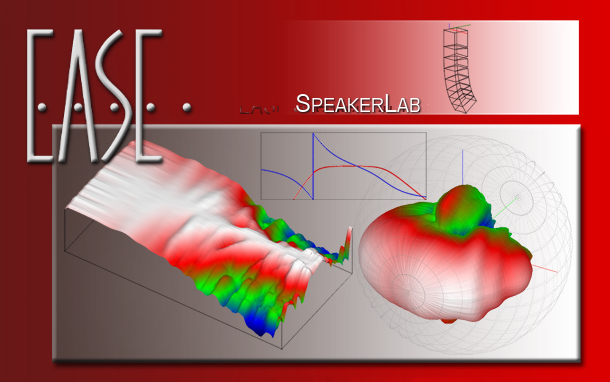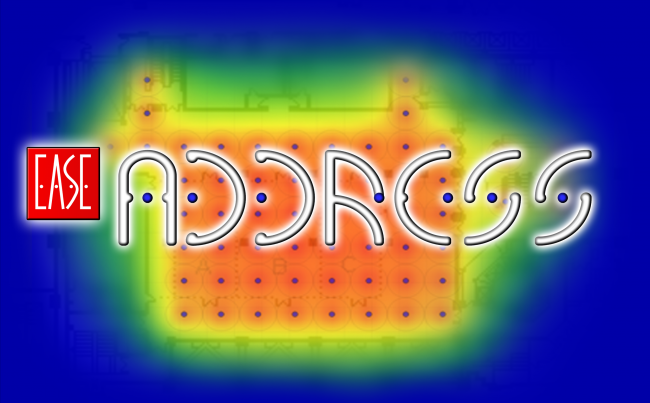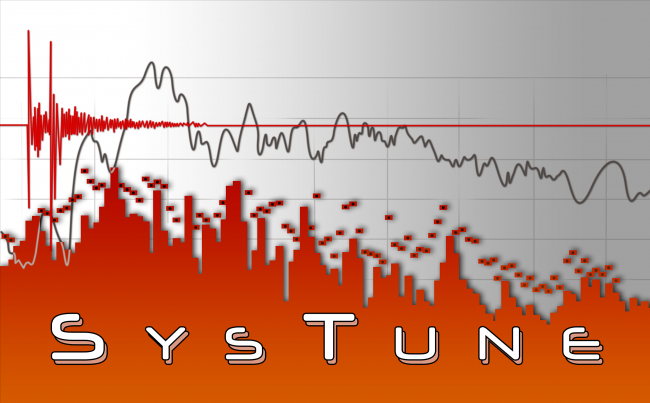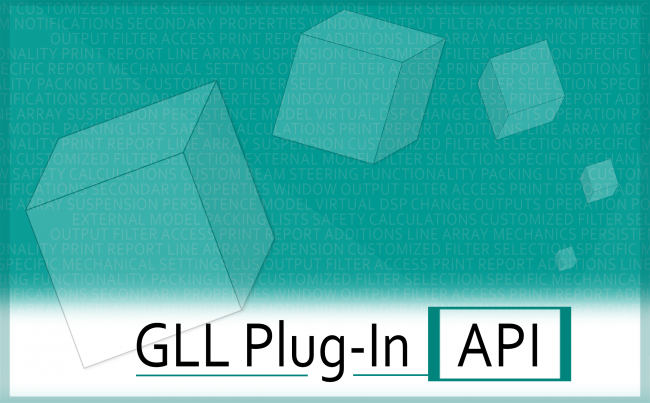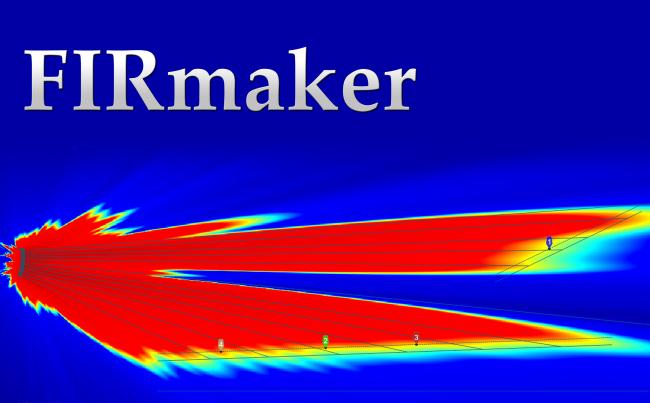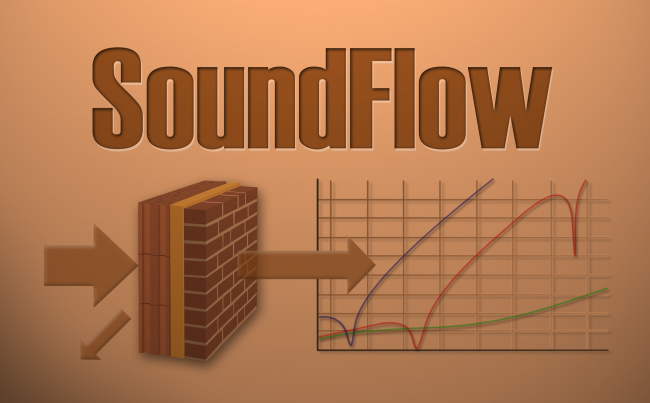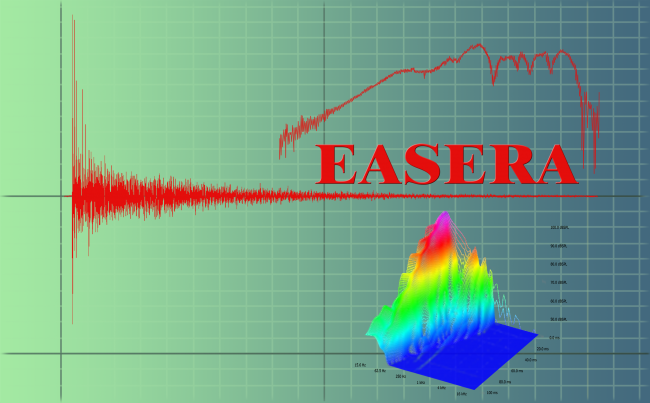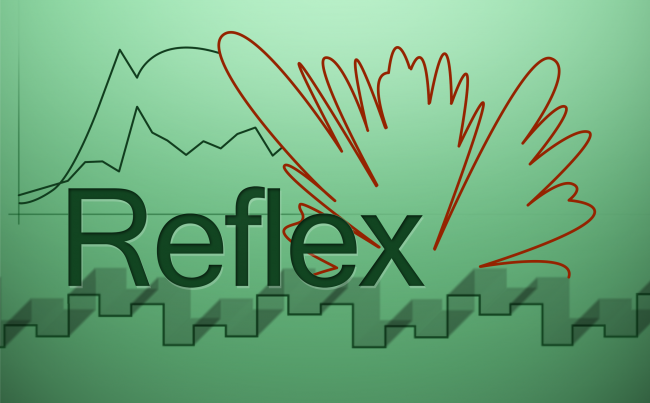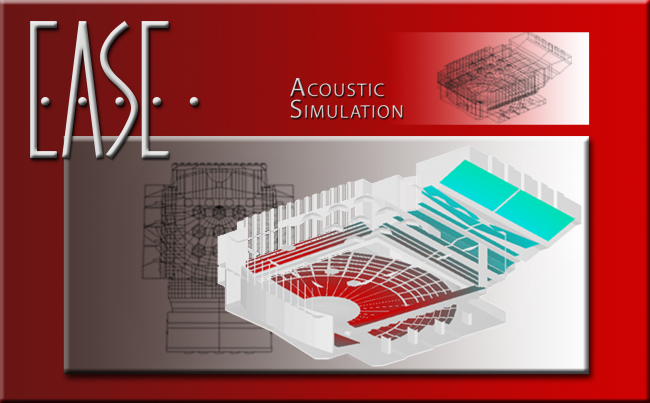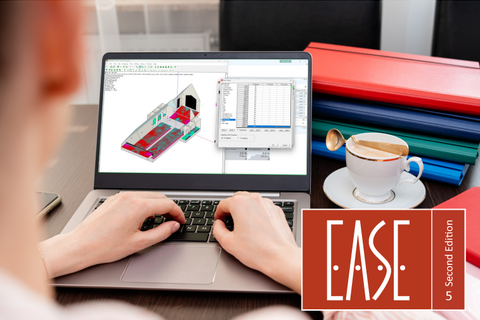Can I use the same GLL loudspeaker file in all AFMG modeling programs?
Not all GLL files are the same. Some AFMG® programs have specific requirements for a GLL in order that the program is permitted to use the GLL.
1. GLL Types
The chart below summarizes what types of GLLs can be used in each AFMG program.