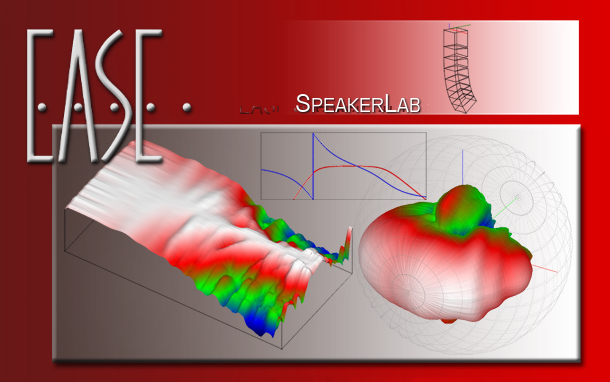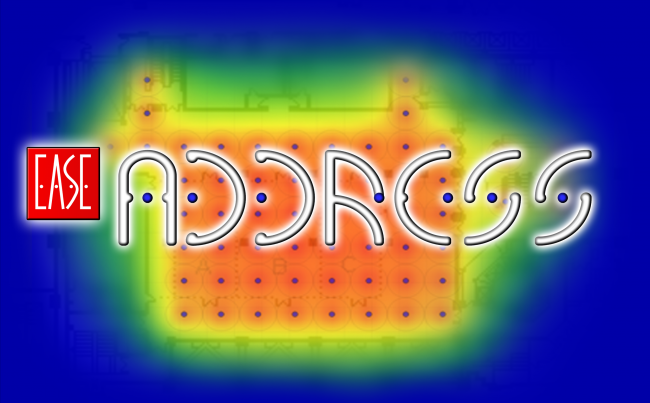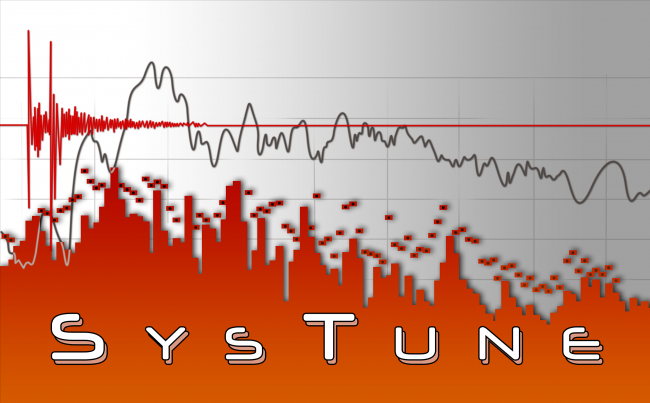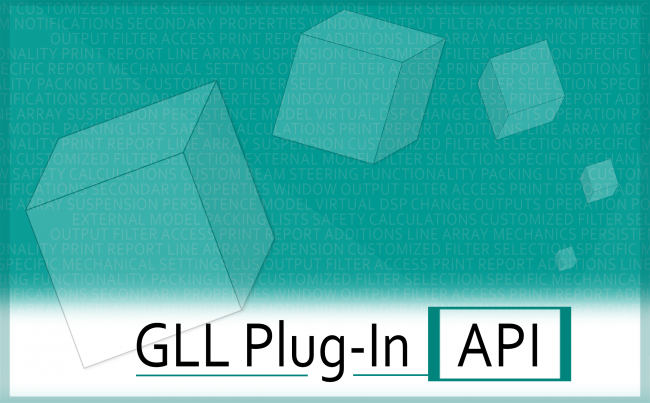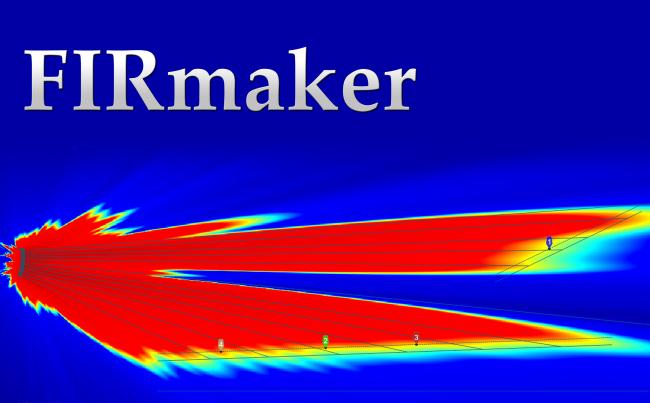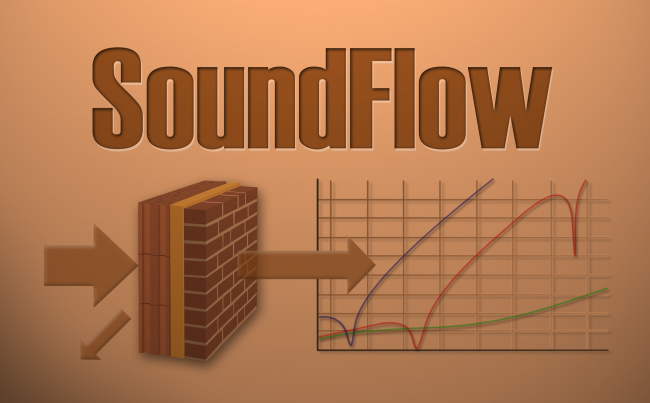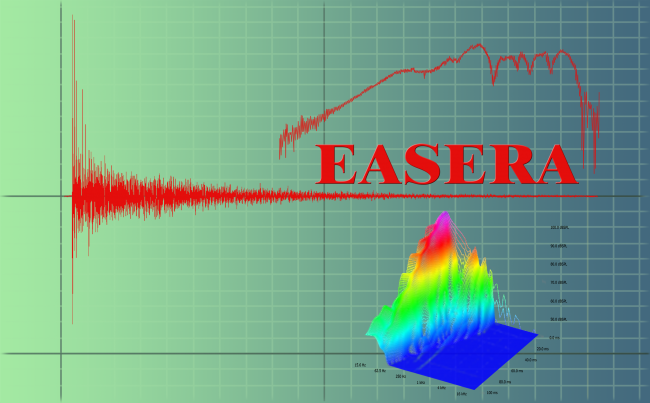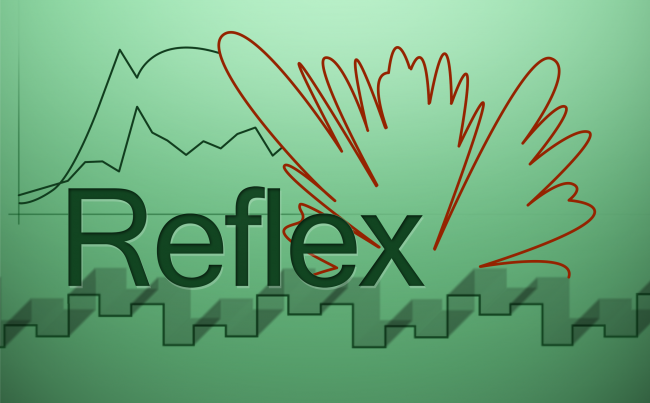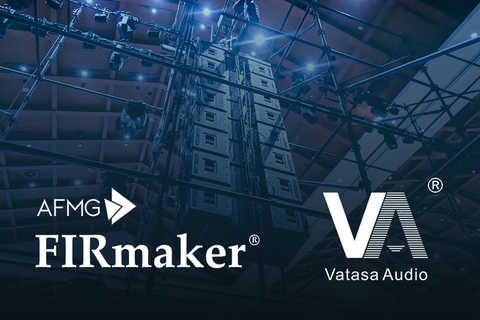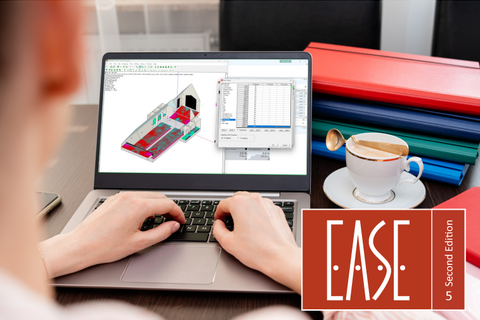AURA Simulation Parameters - what should I use when?
AURA is a highly sophisticated room-acoustic module. It has been integrated into EASE, based on the CAESAR software from Aachen University. It can be considered as consisting of two different engines. One method is utilized for highly accurate auralisations at selected receiver positions, it is called AURA Response. The other one is less precise but much faster and therefore allows for the calculation at many points, that means AURA Mapping.